
 |
 |
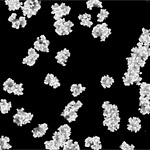 |
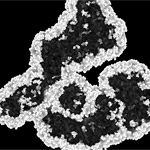 |
Probabilistic Cellular Automaton
Cellular automata are perhaps the simplest models of complex dynamical systems. In this example, the image field is divided into pixels or "cells" which can have three states: alive, dead, and receptive. A live cell can spread to a neighboring receptive cell with a probability P, but it cannot spread to a dead cell. Cells live for only a single generation, after which they die and become inert for specified amout of time. After this recuperation time, they once again return to a receptive state.
Cellular automata have been used to study a wide range of systems, from epidemiology to the spread of forest fires, to star formation in galaxies. Consider the forest fire model. The alive states represent burning trees and the receptive cells are live trees that can easily catch fire. If the spreading probability is high, the fire can sweep through the entire forest. Once a tree burns, it can no longer spread fire since its fuel has been exhausted. Over time, however, regrowth means that the tree is once more receptive to catching fire. Thus the dynamics depend on both the spreading probability P and the regrowth time T.
Simulation Controls
In this simulation, live cells are colored white and receptive cells are black. Dead cells are intermediate shades of gray. The spreading probability P and the regrowth time T are shown at the bottom of the simulation. Initially, these parameters are continuously adjusted according to the total number of live cells. If the number ofhe user can adjust the spreading probability with the slider bar at the bottom of the simulation.
Auto Pilot: When the auto pilot light is green, the spreading probability and the regrowth time are continuously adjusted based on the total number of live cells. If the cells begin to die off, the spreading probability is increased and the regrowth time is decreased. If the the cells start to "take over" the adjustment is reversed. When the auto pilot button is red, the parameters remain fixed. Clicking the auto pilot button toggles between these two modes.
Probability Slider: Adjust the slider to control the spreading probability. This turns off the auto pilot mode.
Delay Slider: Adjust the slider to control the "regrowth time." This turns off the auto pilot mode.
Clicking on the Simulation: If you click and hold the mouse button down, you can draw on the simulation. As you move the mouse, you leave a trail of live cells.